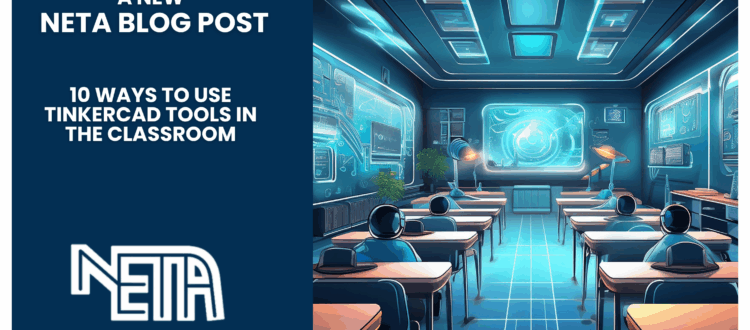10 Ways to Use Tinkercad Tools in the Classroom
Written by: Jen Schneider
Some of my students explored Tinkercad at CodeCrush (a Computer Science Immersion Program for Girls) last month. It had been a while since I looked at all that Tinkercad had to offer, and I started reflecting on all the incredible tools. Tinkercad continues to grow beyond 3D modeling. With tools like Circuits, Codeblocks, and Sim Lab, students can explore real-world design, programming, and engineering thinking in hands-on ways. Here are 10 creative ways to use Tinkercad’s expanding toolset across subjects and grade levels.
3D Design
1. Prototype Everyday Solutions
First, have students design solutions to everyday problems, like an adaptive pencil grip, a water-saving faucet attachment, or a custom desk organizer. Overall, this connects design thinking with real-world problem solving.
2. Model Math and Science Concepts
Another way to use the 3D design tools in Tinkercad for students is to connect math and science. Of course, your students can create geometric solids, molecular structures, or simple machines. This helps visual learners connect abstract concepts with spatial understanding.
Circuits
3. Explore Electricity and Energy
Don’t forget that Tinkercad is more than just printing 3D objects. Next, circuits use microbits or Arduino coding to add light and movement to designs, and get your kids coding! Using virtual components, students can safely design and test circuits that light LEDs, power motors, or play sounds. It’s a perfect introduction to electronics and energy transfer without needing physical materials.
4. Design Interactive Projects
In addition to coding projects, students can pair design and circuitry by building a model of a lighthouse with a blinking LED or a model car powered by a motor. This merges creativity with real-world engineering.
Codeblocks
5. Learn Coding Through Design
Next, introduce coding by having students write simple block-based programs to build 3D models. Codeblocks combines programming logic with design thinking, helping students see how code shapes real objects.
6. Art and Math Integration
Another way Tinkercad encourages design thinking is through art and math. Coding meets art with Tinkercad’s Codeblocks! Challenge students to create geometric patterns, spirals, or abstract 3D art using loops and variables. This is a fun way to merge math, art, and computer science concepts.
Sim Lab
7. Model Motion and Physics
Don’t forget about one of the newer features of Tinkercad, Sim Lab. Students can simulate forces, collisions, and motion in virtual environments. Use it to explore topics like gravity, speed, or balance, making physical science interactive and visual.
8. Autodesk Fusion: Level Up Advanced Students
Older or advanced learners can move from Tinkercad to Fusion for deeper engineering work. It’s ideal for high school design classes or robotics teams that need precision modeling and mechanical testing.
9. Autodesk Forma: Plan Sustainable Spaces
Use Forma to explore architecture, urban planning, or environmental design. Students can model energy-efficient buildings, parks, or classroom layouts, connecting creativity to real-world sustainability challenges.
10. Entrepreneurship: Design and Pitch a Product
Have students combine 3D Design, Circuits, and Codeblocks to design an original product or invention. They can create prototypes, develop marketing plans, and deliver a short pitch, connecting STEM with entrepreneurship.
Each Tinkercad tool reinforces a different part of the design and engineering process, from imagination to simulation. Together, they create a powerful learning environment that builds creativity, collaboration, and problem-solving skills.